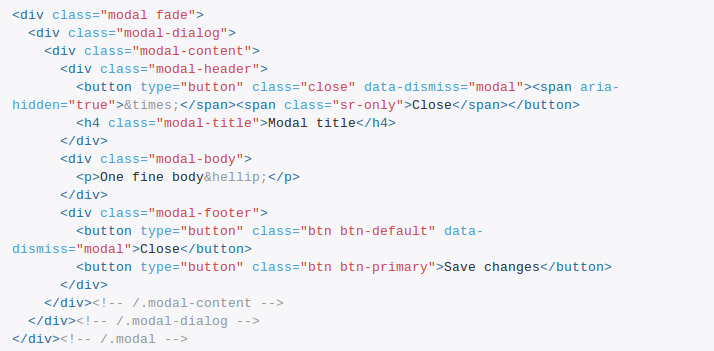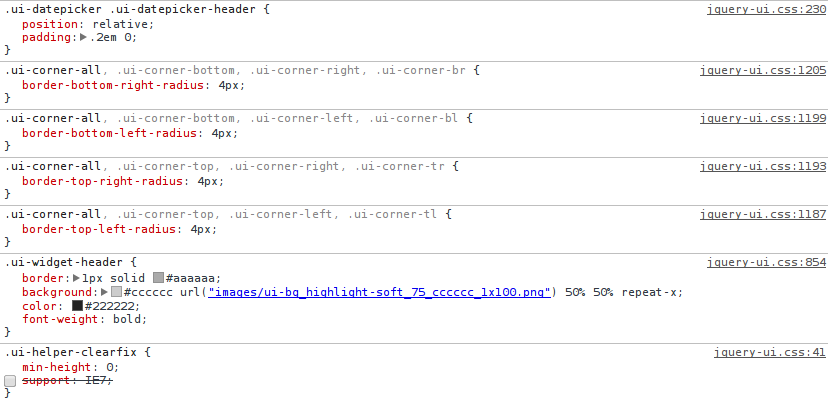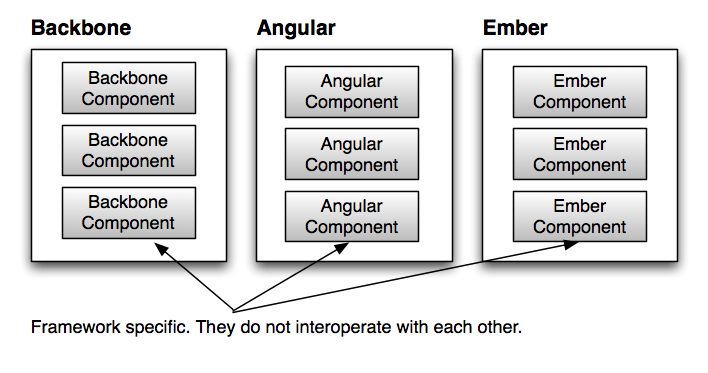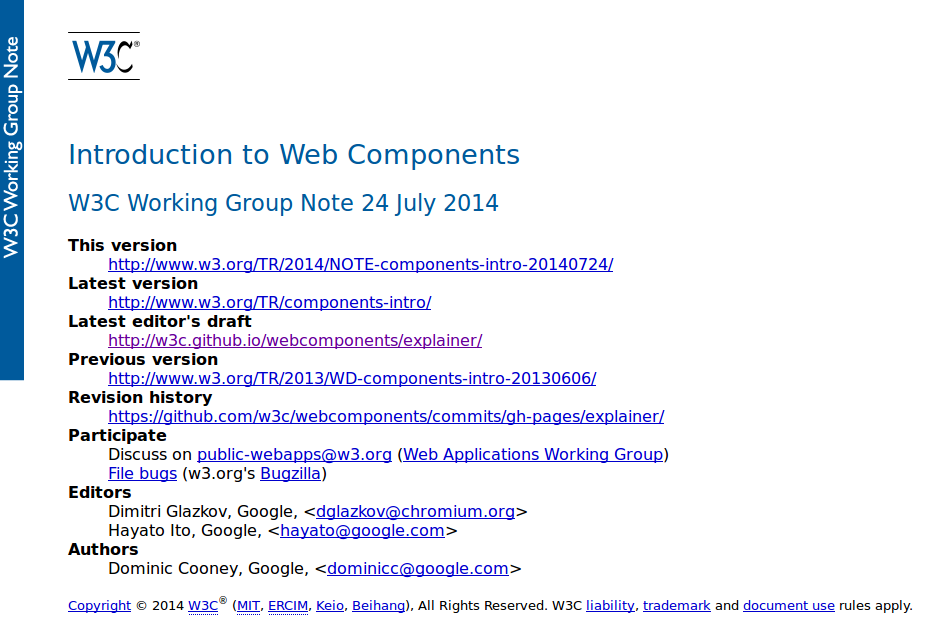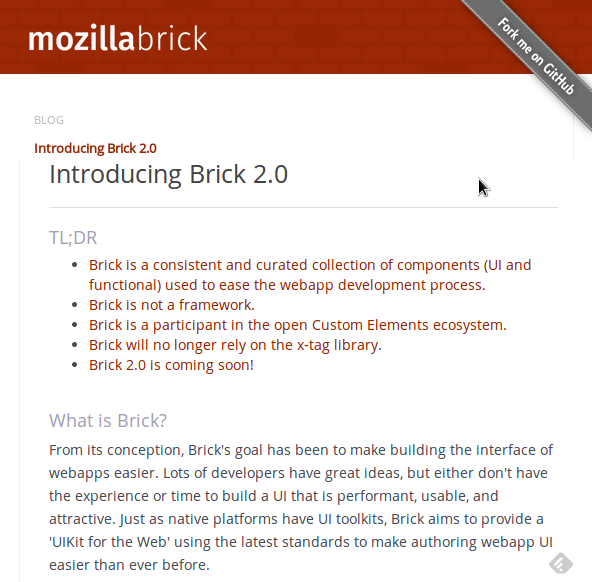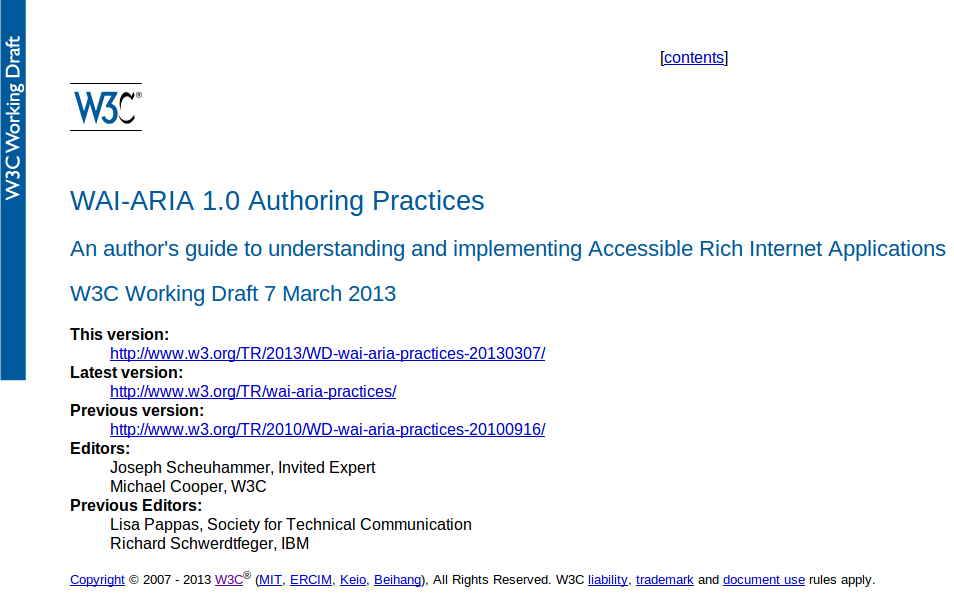Onglets
Calendrier
Slider
Accordion
Datepicker
Dropdown
Datagrid
Graphiques
Navigation
Tooltip
Autocomplete
Modal
Overlay
Drag n'drop
Tree
Panels
Notification
<h1>
<p>
<section>
<div>
<form>
<input>
<span>
<img>
<svg>
<select>
<textarea>
<a>
<li>
<pre>
<canvas>
<footer>
<aside>
<article>
YUI().use('sortable', function(Y) {
var sortable = new Y.Sortable({
container: '#demo',
nodes: 'li',
opacity: '.1'
});
});
require(
["dijit/layout/TabContainer", "dijit/layout/ContentPane"],
function(TabContainer, ContentPane){
var tc = new TabContainer({
style: "height: 100%; width: 100%;"
}, "tc1-prog");
var cp1 = new ContentPane({
title: "Food",
content: "We offer amazing food"
});
tc.addChild(cp1);
var cp2 = new ContentPane({
title: "Drinks",
content: "We are known for our drinks."
});
tc.addChild(cp2);
tc.startup();
}
);
var tabs = $("#tabs").tabs({
tabTemplate: "...",
add: function(event, ui) {
...
}
});
tabs.tabs("add", "#project", "foo")
.tabs("select", tabs.tabs("length") - 1);
var TabbedArea = React.createClass({
handleClick: function(idx, e) {
e.preventDefault();
this.props.switchTab(idx);
},
render: function() {
return this.transferPropsTo(
<div>
<ul className="nav nav-pills nav-justified">
{this.renderTabs()}
</ul>
<div className="tab-content">
{this.renderPanes()}
</div>
</div>
);
},
...
});
MyApp.DatepickerComponent = Ember.TextField.extend({
didInsertElement: function() {
this.$().datepicker();
}
});
Challenges
- Packaging (comportement, styles, assets)
- Gestion des dépendances
- Theming
- Déclaration & utilisation
<tabs-panel>
<x-calendar>
<input is="slider">
<b-accordion>
<drop-down>
<data-grid>
<chart-donut>
<nav-bar>
<tether-tooltip>
<input is="autocomplete">
<x-modal>
<b-overlay>
<core-drag>
<b-tree>
<paper-panel>
<notification-flash>
<element name="tick-tock-clock">
<style>
:host { display: block; }
</style>
<template>
<span id="hh"></span>
<span id="sep">:</span>
<span id="mm"></span>
</template>
<script>
var tpl = document.currentScript
.parentNode.querySelector('template');
({
readyCallback: function () {
this._root = this.createShadowRoot();
this._root.appendChild(tpl.content.cloneNode(true));
}
});
</script>
</element>
Custom Elements
Définir de nouveaux éléments HTML
<hello-world></hello-world>
var HelloWorldPrototype = Object.create(HTMLElement.prototype);
HelloWorldPrototype.createdCallback = function() {
this.textContent = "Hello world!";
};
var HelloWorld = document.registerElement('hello-world', {
prototype: HelloWorldPrototype
});
Custom Elements
Lifecycle callbacks
- createdCallback
- attachedCallback
- detachedCallback
- attributeChangedCallback
Custom Elements
Etendre des éléments existants
<button is="super-button"></button>
document.registerElement('super-button', {
prototype: SuperButtonPrototype,
extends: 'button'
});
HTML Templates
<template id="comment-tpl">
<div>
<img src="">
<div class="comment-text"></div>
</div>
</template>
var tpl = document.querySelector("#comment-tpl");
document.body.appendChild(tpl.content.cloneNode(true));
Shadow DOM
Composition & encapsulation DOM/CSS
<template id="modal-tpl">
<div class="modal">
<content></content>
<button>Close</button>
</div>
</template>
var root = this.createShadowRoot(),
tpl = document.querySelector("#modal-tpl");
root.appendChild(tpl.content.cloneNode(true));
Shadow DOM
Composition
<div class="modal"> <content></content> <button>Close</button>
</div>
Shadow DOM
|
<div class="modal">
<h3>My title</h3>
<p>Lorem ipsum</p>
<button>Close</button>
</div>
Composed DOM
|
<x-modal> <h3>My title</h3>
<p>Lorem ipsum</p></x-modal>
Light DOM
|
Shadow DOM
Insertion points
<div class="modal">
<div class="modal-title"> <content select="h3">...</content> </div> <content></content> <button>Close</button>
</div>
Shadow DOM
|
<div class="modal">
<div class="modal-title">
My title
</div>
<p>Lorem ipsum</p>
<button>Close</button>
</div>
Composed DOM
|
<x-modal> <h3>My title</h3> <p>Lorem ipsum</p></x-modal>
Light DOM
|
Shadow DOM
Multiple subtrees
<template id="super-button-tpl">
<div class="super-button">
<button> <content></content> </button>
</div>
</template>Shadow DOM 1
|
<button is="super-duper-button">
Submit
</button>
Light DOM
<div class="super-duper-button">
<div class="super-button">
<button>Submit</button>
</div>
</div>
Composed DOM
|
<template id="super-duper-button-tpl">
<div class="super-duper-button"> <shadow></shadow> </div>
</template>Shadow DOM 2
|
Shadow DOM
Shadow CSS
:host {
border: 1px solid #ccc;
}
:host(.flashy) {
border: 1px solid red;
}
:host-context(.warning) {
background-color: red;
}
::content div {
color: red;
}
Shadow DOM
From outside
x-foo::shadow p {
color: red;
}
x-tabs::shadow x-panel::shadow h2 {
color: red;
}
x-tabs /deep/ h2 {
color: red;
}
HTML imports
Charger ses web components
<link rel="import" href="my-component.html">
On mélange le tout...
Vanilla JS Web Component
<template>
<style>
:host { color: red; }
</style>
<div></div>
</template>
<script>
var tpl = document.currentScript
.parentNode.querySelector('template');
var HelloWorldPrototype = Object.create(HTMLElement.prototype);
HelloWorldPrototype.createdCallback = function() {
this.createShadowRoot();
this.shadowRoot.appendChild(document.importNode(tpl, true));
};
HelloWorldPrototype.say = function() {
this.shadowRoot.querySelector('div').textContent = 'Hello';
};
var HelloWorld = document.registerElement('hello-world', {
prototype: HelloWorldPrototype
});
</script>
Can I use this now ?
No. Yes. With polyfills.
|
 |
 |
 |
 |
 |
| Custom Elements |
|
33 |
|
|
24 |
| HTML Templates |
31 |
31 |
|
|
24 |
| Shadow DOM |
|
35* |
|
|
24 |
| HTML imports |
|
36 |
|
|
24 |
X-tag
Mozilla
xtag.register('x-foobar', {
extends: 'div',
lifecycle:{
created: function(){...}
},
events: {
'click:delegate(x-toggler)': function(){...}
},
accessors: {
'togglers': {
get: function(){...},
set: function(value){...}
}
},
methods: {
nextToggler: function(){...}
}
});
Brick
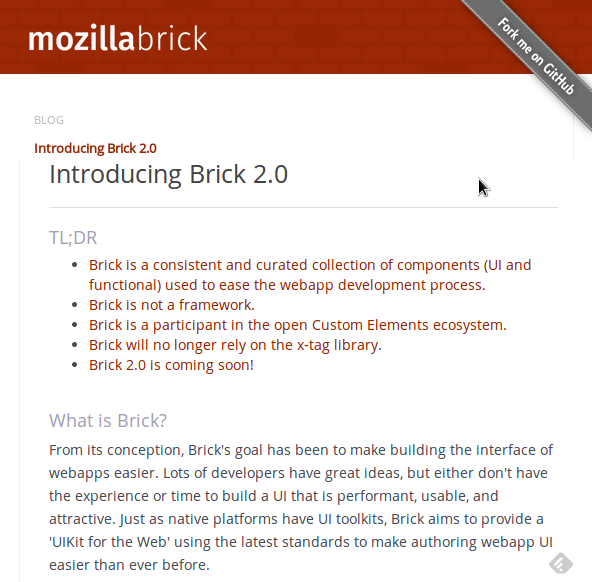
Polymer
Sucre syntaxique

Polymer
<polymer-element name="foo-bar">
<template>
<span>This is {{owner}}'s foo-bar</span>
<input type="text" value="{{owner}}">
</template>
<script>
Polymer('foo-bar', {
owner: 'Raphaël',
ready: function() {...},
ownerChanged: function() {...},
get greeting() {...},
foo: function() {...}
});
</script>
</polymer-element>
Bosonic
Transformation de code

Bosonic
Aujourd'hui
<element name="b-hello-world">
<style>
:host {
color: red;
}
</style>
<template>
<p>Hello world!</p>
</template>
<script>
({
readyCallback: function() {
var root = this.createShadowRoot();
root.appendChild(this.template.content.cloneNode(true));
}
});
</script>
</element>
Bosonic
Dans quelques jours
<element name="b-hello-world">
<template>
<style>
:host {
color: red;
}
</style>
<p>Hello world!</p>
</template>
<script>
Bosonic.register({
readyCallback: function() {
}
});
</script>
</element>
Bosonic
- Syntaxe inspirée de la spec
- Plate-forme légère
- JS ou HTML en sortie
Bonnes pratiques
- Philosophie UNIX
- Privilégier la composition
- Penser DOM
- Penser mobile
- Accessibilité
- Fallback
Bonnes pratiques
Accessibilité
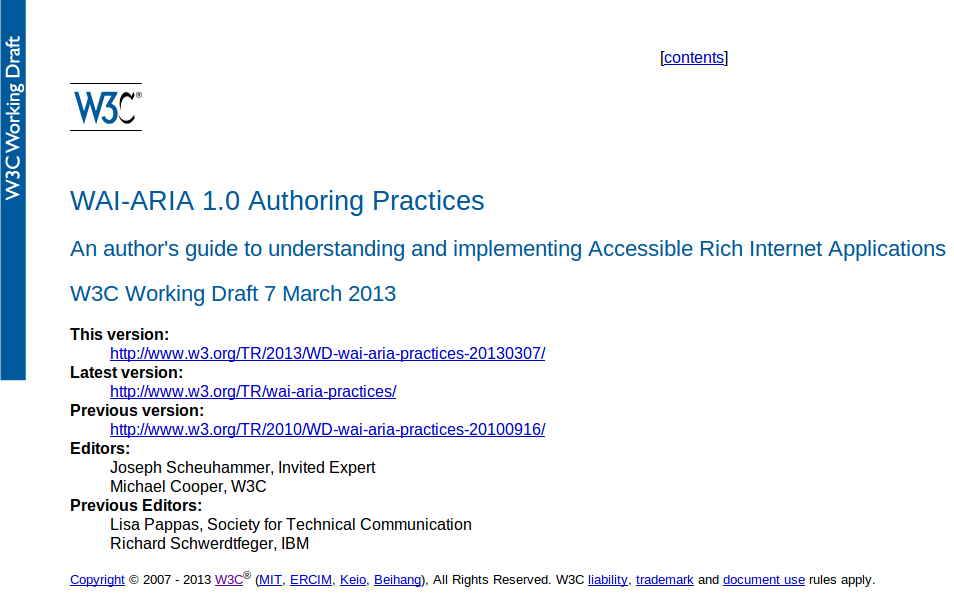
Bonnes pratiques
Fallback
<bar-chart>
<table>
<tr>
<td>23</td><td>42</td><td>31</td>
</tr>
<tr>
<td>68</td><td>82</td><td>91</td>
</tr>
<tr>
<td>65</td><td>81</td><td>11</td>
</tr>
</table>
</bar-chart>
Questions / réponses
Production-ready ?
Questions / réponses
<my-app> ?
Questions / réponses
Quid d'Angular/Ember/React... ?
Merci de votre attention !
D'autres questions ?
@goldoraf